top of page

HOW TO ADD THE GOOGLE MAPS APP INSTRUCTIONS:
1, Select the Page where you would like to add the Google Map
2. Then, click the Add icon on the left side of screen. Scroll down until you see Apps.
3. Click Apps then you will see an option for Google Maps and click it
4. A picture of map should show up on the page
5. Type in the new address and click find.
6. Exit the tab once located.



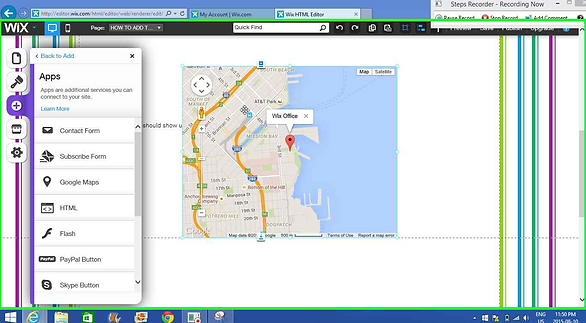


bottom of page